6-4: Making Arrays |
6-4: Making Arrays |
The Array... command of the Edit menu takes the currently highlighted objects and replicates them many times. You specify the replication in the X and Y directions and the geometry is replicated.
Arrays are generated by X (row) with Y (column), following a raster scan order. If you request that alternate rows or columns be flipped, then they are mirrored in the direction of repetition. If you request that alternate rows or columns be staggered, then each element is offset by an alternating amount. If you request that the rows or columns are centered, then the original circuitry will be placed in the middle of the array instead of the corner.
There are four ways to specify spacing: edge overlap, centerline distance, characteristic spacing, or by measured distance. The edge overlap amounts indicate the amount by which the rows and columns will be squeezed together (zero overlap causes the each arrayed copy to touch the next one, negative overlap can be specified to spread the objects apart). Centerline distance is the distance between object centers, and defaults to the size of the selected objects (which causes the copies to touch). Characteristic spacing is an amount that is set for specific cells (see Section 3-7). If a cell with a characteristic spacing is arrayed, that value can be used. Finally, the last measured distance can be used to determine the array spacing (use the Measure Distance command of the Info menu to set this amount). Note that the default unit for typed values is lambda, unless another unit is explicitly mentioned (see Section 7-2).
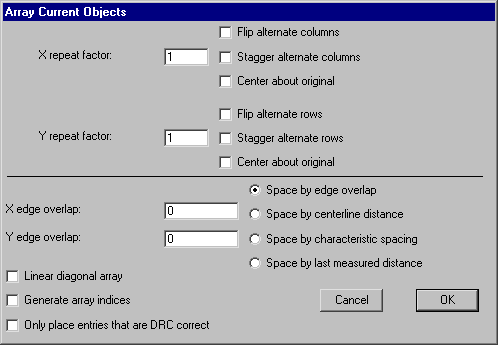
The "Linear diagonal array" check box indicates that the array is linear (one of the repeat factors must be 1) but that both spacing rules will be applied. This therefore creates a single line that runs diagonally.
The "Generate array indices" check box requests that the array entries be drawn with index information. When this is checked, array entries are labeled with the index of each entry. The original copy is labeled "0-0" and the copy to its right is labeled "1-0". These names are simply visual tags that have no bearing on the contents (use the Get Info command of the Info menu to set or remove these names).
The "Only place entries that are DRC correct" check box requests that array entries only be placed where they do not create design-rule violations. This option is only available if a single node is being arrayed. After the array is created, the design-rule checker is run on each entry, and if it causes an error, it is removed.
| Previous | Table of Contents | Next |