3-1: Cells |
3-1: Cells |
|
Besides organizing cells into a hierarchy,
Electric also organizes cells according to their view and version.
A cell's view describes its contents (for example "layout", "schematics", "netlist", etc.)
A cell's version defines its design age.
The full name of a cell is:
where CELLNAME is the name of the cell, VIEW is the abbreviated name of this cell's view, and VERSION is the version number of this cell's view. When no version number is displayed, it implies that this cell is the most recent version (has the largest number). Thus, the cell "gate;2{lay}" is more recent than "gate;1{lay}" but less recent than "gate{lay}" (which must have a higher version number, probably 3). | 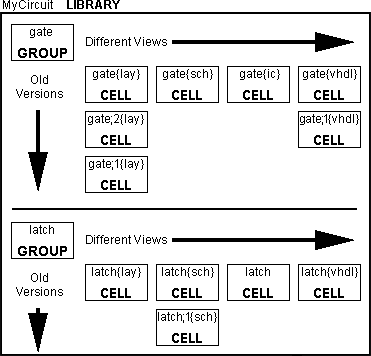 |
In this example, there is a library with two cells: "gate" and "latch". In this library are cells called "latch", "latch;1{sch}", and "latch{lay}", all of which are cells of the cell called "latch". The cell "latch" has no view name and is therefore from the "unknown" view of the cell. The cell "latch{lay}" is the layout view of the cell.
To rename a cell, use the Edit Cell... command of the Cells menu, which has a rename area at the bottom of the dialog.
| Previous | Table of Contents | Next |