9-8-1: Pad Frame Generation
Chapter 9: Tools
| 9-8: Generation 9-8-1: Pad Frame Generation |
The Pad Frame generator reads a disk file and places a ring of pads around your chip. The pads are contained in a separate library, and are copied into the current library to construct the pad frame. The format of the pad frame disk file is as follows:
celllibrary LIBRARYFILE [copy] |
; Identifies the file with the pads ; Creates a cell to hold the pad frame ; A list of views to generate ; Places cell in center of pad frame ; Defines input and output ports on pads ; Defines exports on the pads ; Places a pad into the pad frame ; Turns the corner in pad placement |
The file must have exactly one celllibrary and cell statement,
as they identify the pad library and the pad frame cell.
If the celllibrary line ends with the keyword copy,
then cells from that library are copied into the library with the pad ring (by default, they are merely instantiated,
creating a cross-library reference to the pads library).
If there is a views statement, it identifies a list of views to generate
(such as sch or lay).
Requesting multiple views will produce multiple pad frame cells.
The file may have only one core statement to place your top-level circuit inside of the pad frame.
If there is no core statement,
then pads are placed without any circuit in the middle.
The align statement is used to identify connection points on the pads that will be used for placement.
Each pad should have an input and an output port that define the edges of the pad.
These ports are typically the on the power or ground rails that run through the pad.
When placing pads, the output port of one pad is aligned with the input port of the next pad.
Each pad that is placed with a place
statement is aligned with the previous pad according to the alignment factor.
A gap can be given in the placement that spreads the two pads by the specified distance.
For example, the statement:
place padIn gap=100
requests that pad "padIn" be placed so that its input port is 100 units from the previous pad's output port.
If a core cell has been given, you can also indicate wiring between the pads and the core ports.
This is done by having one or more port associations in the place statements.
The format of a port association is simply PADPORT = COREPORT.
For example, the statement:
place padOut tap=y
indicates that the "tap" port on the placed pad will connect to the "y" port on the core cell.
The port association can also create an export on the pad.
The statement:
place padOut export io=o7 export tap=core_o7
creates two exports on the pad, "o7" on its "io" port, and "core_o7" on its "tap" port.
For many instances of this pad type, this notation can be condensed
with the use of the name keyword in conjunction
with exports defined for the pad at the start of the file. For example, defining the IO ports as
export padOut io tap
and then changing the place statement to
place padOut name=o7
results in the same ports being exported with the same names. This shorted notation always
prepends name with "core_" on the core port export.
The rotate statement rotates subsequent pads by the specified amount.
The statement has only two forms: rotate c to rotate clockwise,
and rotate cc to rotate counterclockwise.
Here is an example of a pad frame disk file, with the finished layout. There is a cell in the Samples library called "tool-PadFrame" (get it with the Load Sample Cells Library command, in menu Help). This text makes use of the cell, so save it to disk and use the Pad Frame Generator... command (in menu Tools / Generation).
; specify library with pads |
; place the top edge of pads |
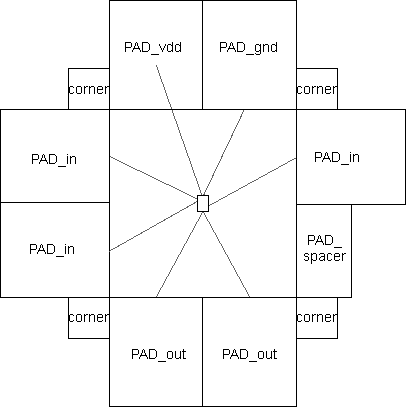 | This file places 8 pads in a ring (2 on each side) and also places corner "pads" for making bends. The input pads connect to the 2 input ports "a1" and "a2". The output pads connect to the 3 output ports "out1", "out2", and "out3" The power and ground pads connect to the "vdd" and "gnd" ports. |
| Connections between pads and ports of the core cell use Unrouted arcs (from the Generic technology, see Section 7-6-4). After these connections are routed with real geometry, the finished layout is shown here, fully instantiated. | 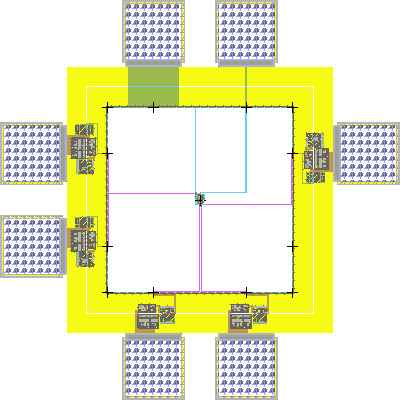 |
| Previous | Table of Contents | Next |