7-3-4: EDIF Control
Chapter 7: Technologies
| 7-3: I/O Control 7-3-4: EDIF Control |
EDIF (Electronic Design Interchange Format) is used to exchange design information between different CAD systems. Although EDIF is currently at version "4 0 0", Electric reads and writes version "2 0 0".
| For more information on reading and writing EDIF, see Section 3-9-2 and Section 3-9-3, respectively. EDIF options are controlled with the EDIF Preferences (in menu File / Preferences..., "I/O" section, "EDIF" tab). | 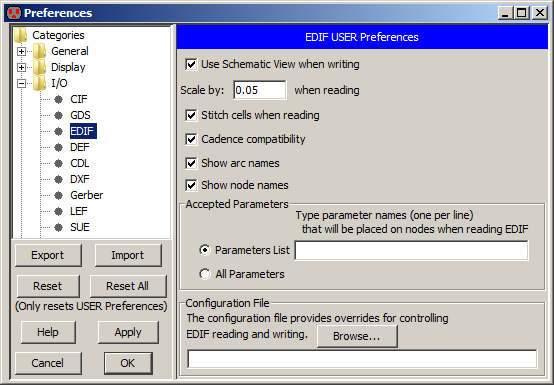 |
These controls are supported by the dialog:
The bottom section of the panel lets you specify a configuration file that will control EDIF I/O. This file has conversions between coordinates and names inside of Electric and the EDIF file. The file has these lines of text that control different aspects of conversion:
P ElTech ElPrim ElFunc ElRot ElPortOff EdTech EdPrim EdFunc EdPortOff
ElTech is the Electric technology name (e.g. "schematic").ElPrim is the Electric primitive name (e.g. "Transistor").ElFunc is the Electric function (e.g. "CONPOWER").ElRot is the Electric rotation (e.g. "90").ElPortOff is the Electric port offsets, enclosed in braces (e.g. "{ g(-1,0) }").
The offsets are the values required to move the port to the origin,
so if a port is at (2, -5), the offset should be (-2, 5).
Each port on the primitive must be listed, and an offset given.
To ignore a port, use "NA" instead of "port(x,y)".
You can also specify an ignored port as "NA(x,y)" if you want to affect how an attached wire's endpoint
is modified.
"NA" by itself is the same as "NA(0,0)".
If the port's name is "NA", use "\NA(x,y)" to specify the name as NA, and not be ignored.
EdTech is the EDIF technology name (e.g. "tsmc18").EdPrim is the EDIF primitive name (e.g. "pmos2v").EdFunc is the EDIF function (e.g. "symbol").EdPortOff is the EDIF port offsets, enclosed in braces (e.g. "{ G(0,0) }").
Each port on the primitive must be listed, and an offset given.
The offsets are the values required to move the port to the origin,
so if a port is at (2, -5), the offset should be (-2, 5).P schematic Ground CONGROUND 0 { gnd(0,2) } basic gnd symbol { gnd!(0,0) }
C ElLib ElCell ElView ElRot ElPortOff EdTech EdPrim EdFunc EdPortOff
ElLib is the Electric library name (e.g. "MyCells").ElCell is the cell name in that library (e.g. "Inverter").ElView is the view name of the cell (e.g. "ic" for Icon). E ElTech ElPrim ElFunc ElRot ElPortOff EdTech EdPrim EdFunc EdPortOff
ElTech is the Electric technology name (e.g. "schematic").ElPrim is the Electric primitive name (e.g. "Transistor").ElFunc is the Electric function (e.g. "CONNECT").ElRot is the Electric rotation (e.g. "90").ElPortOff is the Electric port offsets, enclosed in braces (e.g. "{ g(-1,0) }").
The offsets are the values required to move the export to the origin,
so if an export is at (2, -5), the offset should be (-2, 5).
Each port on the primitive must be listed, and an offset given.EdTech is the EDIF technology name (e.g. "tsmc18").EdPrim is the EDIF primitive name (e.g. "pmos2v").EdFunc is the EDIF function (e.g. "symbol").EdPortOff is the EDIF port offsets, enclosed in braces (e.g. "{ G(0,0) }").
The offsets are the values required to move the export to the origin,
so if an export is at (2, -5), the offset should be (-2, 5).
Each port on the primitive must be listed, and an offset given.E schematic Off-Page CONNECT 0 input { a(-2,0), y(2,0) } basic ipin symbol { NA, NA }
V ElVarName EdVarName Scale [Append]
ElVarName is the Electric variable name (e.g. "ATTR_M").EdVarName is the EDIF primitive name (e.g. "m").Scale is a scale from Electric to EDIF (e.g. "1").Append is an optional string to append to EDIF (e.g. "u").V ATTR_length l 0.9 u
F ElName EdName
ElName is the Electric technology name (e.g. "ARTWORK").EdName is the EDIF figure group name (e.g. "DEVICE").F ARTWORK DEVICE
G ElName EdName
ElName is the Electric global name (e.g. "GND").EdName is the EDIF global name (e.g. "gnd!").G GND gnd!
| Previous | Table of Contents | Next |