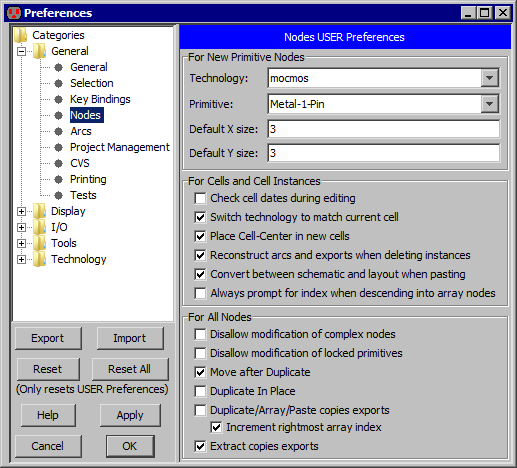Chapter 6: Advanced Editing
 |
6-2: Creation Defaults |
 |
The Duplicate command is useful because a node may have been modified (rotated,
scaled, etc.) and duplication preserves all of those changes.
Using Copy and Paste does the same thing.
Another way to create nodes that are nonstandard is to set creation defaults.
|
To do this, use the Nodes Preferences
(in menu File / Preferences..., "General" section, "Nodes" tab).
The top part of the dialog controls new primitive nodes.
You can change the default size of any primitive node by choosing the node and changing the values.
| 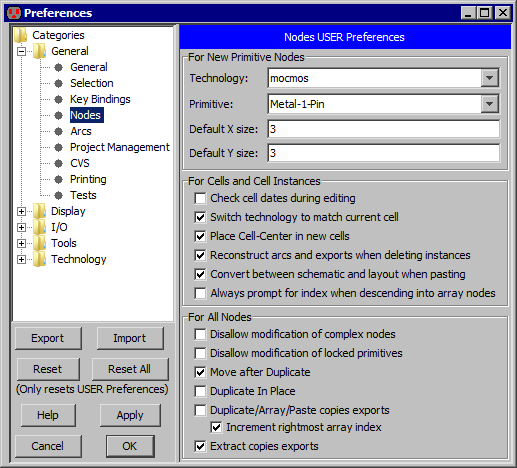 |
The middle section of the dialog controls cells:
- "Check cell dates during editing"
requests that date information be used to ensure a proper circuit building sequence.
When this box is checked, warning messages will be issued when editing a cell that has more recent subcell instances.
Electric tracks cell creation and revision dates, and this information can be displayed with the
Describe this Cell command and others in menu Cell / Cell Info
(see Section 3-7-1).
- "Switch technology to match current cell"
requests that the current technology automatically change whenever the current cell changes,
so that the two match.
- "Place Cell-Center in new cells" requests that all newly created cells have a Cell-Center node
placed at the origin (see Section 3-3 for more on Cell centers).
- "Reconstruct arcs and exports when deleting instances" requests that arcs connected to cell instances
be reconstructed when the cell instances are deleted.
These reconstructed arcs appear to be the same as before, but they now connect to pins that end where the
instance ports used to be.
In addition, exports that were on deleted cell instances are moved to pins in the same location.
When this box is not checked, arcs and exports connected to deleted instances are also deleted.
- "Convert between schematic and layout when pasting" requests that if you copy a schematic cell instance
(from a schematic) and then paste it into a layout, it will convert it to the equivalent layout cell instance.
This presumes that the schematic icon has a layout equivalent in the same cell group.
- "Always prompt for index when descending into array nodes"
controls whether nodes with array specifications should be precisely tracked when descending the hierarchy
(see Section 3-5 for more).
The bottom part of the dialog applies to all nodes:
- "Disallow modification of complex nodes" requests that all cell instances, transistors, and
other complex nodes be anchored.
Pins and contacts are not considered to be complex.
- "Disallow modification of locked primitives" requests that all lockable primitive node instances be anchored.
Once locked, these nodes cannot be created, deleted,
or modified in any way.
Typically, only primitives in "array" technologies are lockable
(such as the FPGA technology, see Section 7-6-2),
presuming that these components will be used to define the fixed circuitry that is then customized.
Design of the fixed circuitry is done with this lock off,
and then the customization phase is done with this lock on.
- "Move after Duplicate" allows duplicated objects to be positioned interactively.
This is the default condition.
However, if this is unchecked,
then the Duplicate command (in menu Edit) will place a copy automatically,
without allowing the new location to be specified by the cursor.
- "Duplicate In Place" causes the "duplicate" command to place the duplicated object exactly
where the original was. This is useful for layout geometry that needs to stay on a grid.
- "Duplicate/Array/Paste copies exports" requests that these node-copying operations also copy their exports.
This includes the Duplicate, Array, and Paste commands (in menu Edit).
See Section 6-4 for more on arrays.
- "Increment rightmost array index" requests that when multidimensional busses or nodes are duplicated,
the rightmost index is incremented.
When this is not checked, the leftmost index is incremented.
See Section 6-9-3 for more on bus naming.
- "Extract copies exports" requests that extraction of cell instances also copy the exports.
Extraction is done with the Extract Cell Instance command (in menu Cell).
See Section 3-8 for more on extraction.