5-4-2: Negation
Chapter 5: Arcs
| 5-4: Other Properties 5-4-2: Negation |
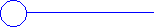 | Arcs in the Schematic technology may be negated, which causes them to have a bubble drawn where they attach to schematic elements. This property can be changed with the Toggle Port Negation command (in menu Edit / Technology Specific). It may also be controlled by the Object Properties... dialog (in menu Edit / Properties). Note that you can toggle negation when an arc is selected (which leaves the system to guess which end you want to negate) or you can toggle negation when a node and port is selected (in which case, the arc attached to that port is negated). |
Note that the Object Properties... dialog offers precise control of the negating bubbles, allowing you to specify which ends have the bubbles on them. Negated arcs make no sense in layout technologies and are ignored.
| Previous | Table of Contents | Next |