5-4-1: Directionality
Chapter 5: Arcs
| 5-4: Other Properties 5-4-1: Directionality |
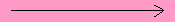 | For documentation purposes, it is possible to display a directional arrow on arcs to indicates flow. This property can be changed with the Toggle Directionality command (in menu Edit / Arc). It may also be controlled by the Object Properties... dialog (in menu Edit / Properties). |
The controls in the Object Properties... dialog offer the option of placing the arrow head on either end, both ends, or neither end. This allows arbitrary combinations of arrow heads and bodies to display arbitrarily intricate directionality schemes.
| Previous | Table of Contents | Next |