10-5: Simulation Concepts (ALS) |
10-5: Simulation Concepts (ALS) |
A simulation node can have 3 values (L, H, or X) and can have 4 strengths (off, node, gate, and VDD, in order of increasing strength). It is thus a 12-state simulator. In deciding the state of a simulation node at a particular time of the simulation, the simulator considers the states and strengths of all inputs driving the node.
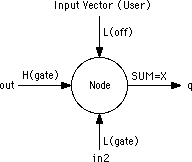 | Driving inputs may be from other simulation nodes, in which case the driving strength is "gate" (i.e. H(gate) indicates a logic HIGH state with gate driving strength), from a power or ground supply ("VDD" strength) or from the user (any strength). If no user vector has been input at the current simulation time, then the input defaults to the "off" strength. |
In the above example, the combination of a high and a low driving input at the same strength from the signals "out" and "in2" result in the simulation algorithm assigning the X (undefined) state to the output signal represented by "q". This example also shows the behavior of part of the simulation engine's arbitration algorithm, which dictates that an undefined state exists if a simulator node is being driven by signals with the same strength but different states, providing that the strength of the driving signals in conflict is the highest state driving the node.
Another important concept for the user to remember is that the simulator is an event-driven simulator. When a simulation node changes state, the simulation engine looks through the netlist for other nodes that could potentially change state. Obviously, only simulation nodes joined by model, gate or function entities can potentially change state. If a state change, or event, is required (based on the definition of the inter-nodal behavior as given by the model, gate or function definition), the event is added to the list of events scheduled to occur later in the simulation. When the event time is reached and the event is fired, the simulator must again search the database for other simulation nodes which may potentially change state. This process continues until it has propagated across all possible nodes and events.
The number of events in a simulation is limited to 10,000 events. If you have a more complex simulation that demands more events, change the Maximum Events field in the Simulation Options... subcommand of the Simulation (Built-in) command of the Tools menu.
| Previous | Table of Contents | Next |