8-3: Hierarchies of Technology Libraries |
8-3: Hierarchies of Technology Libraries |
To connect a string of libraries, a list is placed in the bottommost library pointing to the earlier, or "dependent" libraries. In the above example, the "tailoring" library would have the list in it, and the list would point to the "base" library. Note that the list implicitly begins with the current library, and continues in reverse order (that is, after the current library, the last library in the list is considered, then the next-to-last, and so on up to the first library in the list).
When a piece of technology information is found in more than one library, the latest one is used (i.e. the current library's version is used before a dependent library's version, and a dependent library's version is used before that of another dependent library higher up the list). Note that the version which is used is expected to be the most recently created version, and a warning message will be issued if this is not the case.
Control of the library list is done with the Edit Library Dependencies... command of the Technology menu, which must be issued when editing the bottommost library.
| A dialog is presented with two lists of libraries. The list on the left shows the dependent libraries and the list on the right shows all current libraries. By selecting a library name from the list on the right and clicking on the "<< Add" button, it is added to the list on the left. To add a library not shown, type its name into the box on the right and click the "<< Add" button. | 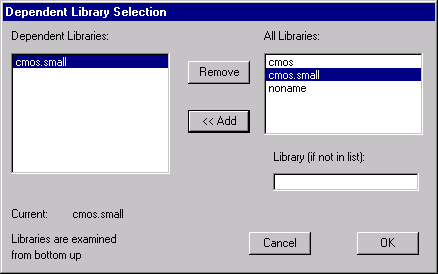 |
To remove a library from the list on the left, select it and click the "Remove" button.
| Previous | Table of Contents | Next |