5-5: Default Arc Properties |
5-5: Default Arc Properties |
| The dialog that appears allows you to set defaults for specific types of arcs or for all subsequently created arcs. When setting defaults for specific arcs, select the top radio button and then choose the arc from the list. | 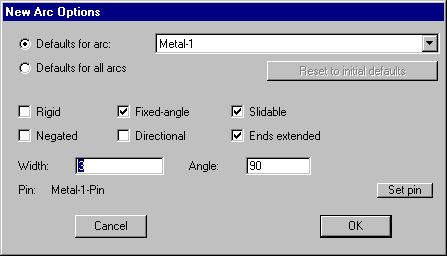 |
When setting defaults for all arcs, use the bottom radio button. When setting defaults for all arcs, you can use the "Reset to initial defaults" button to restore initial settings. Note that the default unit for typed values is lambda, unless another unit is explicitly mentioned (for more on lambda, see Section 7-2).
The rigid, fixed-angle, and slidable constraints may be controlled with this dialog, as can the negated, directional, and end-extension properties. It is also possible to specify the default width and angle for newly created arcs. The angle field is the preferred angle increment in degrees for newly created arcs (90 for Manhattan, 45 for Manhattan plus 45-degree angles, and 0 for any angle). The "Pin" is the default node to use when joining two of these arcs.
| Previous | Table of Contents | Next |