3-11: Cell Views |
3-11: Cell Views |
Each cell has a view, which provide a description of its contents. A view consists of a full name and an abbreviation to be used in cell naming. For example, the "layout" view is abbreviated "lay" and so the layout view of cell "adder" is called "adder{lay}." When no view name appears, the cell has the "unknown" view. Possible views are:
| When creating a cell with the Edit Cell... command, you can specify its view in the "New Cell" subdialog. After creation, you can change the current cell's view with the Change Cell's View... command of the View menu. Note that this is one of the few commands in Electric that is NOT undoable. | 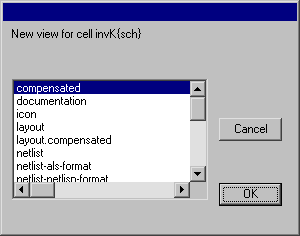 |
When editing one view of a cell, there are a set of commands in the View menu that will switch to an alternate view of the same cell.
When editing cells with text-only views, the window becomes a text editor. You may then use the Write Text Cell... and Read Text Cell... commands of the Cells menu to save and restore this text to disk. See Section 4-10 for more on text editing.
The commands to edit another view work only when that cell exists. To create a new cell of a particular type, use the Make... commands of the View menu. Thus, Make Multi-Page Schematic View... creates a new page in a multi-page schematic. Make Documentation View creates a blank documentation cell. Make Other View... prompts for any view type and creates a cell with that view.
| If the list of possible views is not sufficient to describe a cell, new views can be created with the New View Type... command of the View menu. This command requests a name and an abbreviation. | 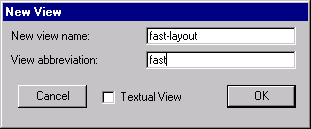 |
Generally, an abbreviation should be the first few letters of the full view name. This abbreviation will be used when describing cells with that view. For example, the view "fast-layout" might have the abbreviation "fast".
The "Textual View" checkbox indicates that this is a text-only view, like "Documentation", "Netlist", "Verilog", and "VHDL".
To delete a view, use the Delete View Type... command of the View menu. You can delete only the views that you have created, not the basic views that exist on startup (such as "layout", "schematic", etc). Also, there must be no cells with the view that is being deleted.
| Previous | Table of Contents | Next |