2-5: Changing Size |
2-5: Changing Size |
To change the size of a node, select it and use the Interactively subcommand of the Size command of the Edit menu. After you do that, your mouse movements will stretch the corner of the node that was closest to it. The opposite corner will remain fixed. Adjust the mouse to the desired position and click. To constrain sizing so that only one dimension changes, hold the Control key while moving the mouse. To abort this operation, type "a".
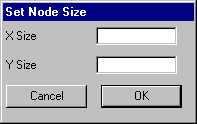 | To change the size of more than one node at a time, select the nodes and use the All Selected Nodes subcommand. The dialog allows you to set the X and Y sizes of the selected nodes. If you leave one of these size fields empty, that coordinate is not changed. |
To change the size of an arc, follow similar procedures. Select the arc and issue the Interactively subcommand. Note that the arc stretches about its center so that an edge is at the cursor location. Click a button to make the change. To change the size of more than one arc at a time, select the arcs and use the All Selected Arcs subcommand.
|
Another way to change size is to select the node or arc and use the Get Info command of the Info menu.
Type new X and Y sizes into the dialog for nodes; type a new Width into the dialog for arcs.
The arc Get Info dialog also has an "Easy to Select" checkbox, and if you uncheck it, you will have to use the special select button to select the arc in the future. | 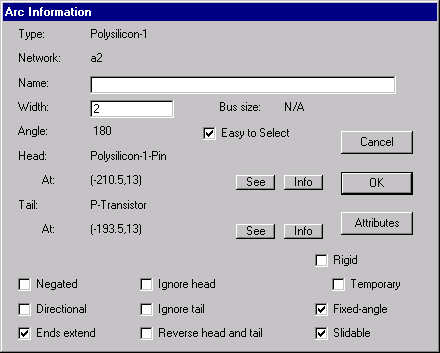 |
Note that when typing size amounts into a dialog, specify the size of the highlighted area. In a typical MOS transistor, the highlighted area (where active and polysilicon cross) is 2x3, even though the component is much larger if you include the four overlap regions sticking out. A CMOS active arc shows highlighting only on its active area, even though the complete arc has implant regions that are much larger. Also note that the X and Y sizes of a node will be swapped if the node is rotated onto its side. Finally, note that the default unit for typed values is lambda, unless another unit is explicitly mentioned (for more information on lambda, Section 7-2).
| Previous | Table of Contents | Next |