3-11-3: Creating and Deleting Views |
3-11-3: Creating and Deleting Views |
|
If the list of possible views is not sufficient to describe a cell,
new views can be created with the View Control... command (in menu View).
This command shows all views and lets you create and delete them.
When creating a new view, a name and an abbreviation are required. The abbreviation should be the first few letters of the full view name. This abbreviation will be used when describing cells with that view. | 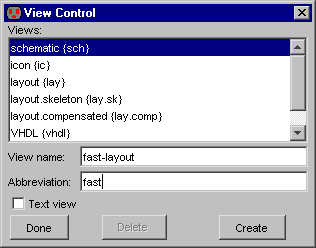 |
The "Text View" checkbox indicates that this is a text-only view, like "Documentation", "Netlist", "Verilog", and "VHDL".
The "Delete" button deletes views that you have created (it cannot delete the views that exist on startup, such as "layout", "schematic", etc). Also, there must be no cells with the view that is being deleted.
| Previous | Table of Contents | Next |