A simple way to copy cells from one library to another is to drag them in the Explorer window (see Section 4-5-2).
| A more powerful method is the Cross-Library Copy... command (in menu Cell). This command provides a dialog for copying cells between libraries. The left and right columns show the contents of two different libraries (and the pulldowns above each column let you select the two libraries that you want to see). | 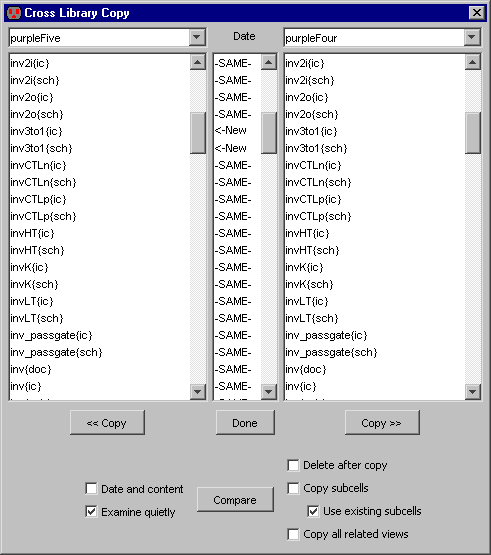 |
When there is a cell with the same name in both libraries, the system compares them to determine which is newer. If you check "Date and content" (and then "Compare" to do comparison again) Electric will compare the actual contents of cells when determining their equality. Unchecking "Examine quietly" will cause the system to describe differences found during comparison.
By choosing one or more cells in the right-hand library and clicking "<< Copy", those cells are copied into the left-hand library. The "Copy >>" button does the reverse. If "Delete after copy" is checked, the buttons change to "<< Move" and "Move >>".
The system can be requested to copy additional cells that relate to the selected one. By checking "Copy subcells", all subcells of the copied cell are also transferred. By checking "Copy all related views", all related views (icon, schematic, layout, etc.) are also transferred. Note that if "Copy all related views" is off but you want to "Copy subcells", it still copies related views in a limited fashion (i.e. schematics and icons are copied together).
When there is a reference to an instance inside of a copied cell, and that instance already exists in the destination library, there are many ways to handle the transfer. For example, library "Frank" has cell "A" which has, inside of it, an instance of cell "B" ("B" is also in library "Frank"). You want to copy cell "A" to library "Tom", but there is already a cell called "B" in library "Tom". These things may happen:
| Previous | Table of Contents | Next |