2-2-3: Special Cases |
2-2-3: Special Cases |
Note that all arcs overlap their endpoint by half of their width, so very wide arcs may overlap their destination with too much geometry. You can turn off this overlap by using the Toggle End Extension of Head and Toggle End Extension of Tail commands (in menu Edit / Arc). See Section 5-4-3 for more on end extension.
| An unusual circuit creation command is the Insert Jog In Arc command (in menu Edit / Arc). This command inserts a jog in the highlighted arc by replacing it with three new arcs. Two of the new arcs run to the location of the cursor, and the third arc is perpendicular to them, connecting the ends at the cursor location (initially it has zero length). | 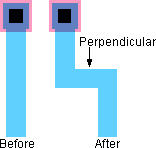 |
Once the jog is inserted, either half of the arc may be moved without affecting the other half, and the perpendicular arc will keep the circuit connected.
Beginning users often leave many extra pins in their circuits. With the Cleanup Pins command (in menu Edit / Cleanup Cell), these pins are automatically removed from your circuit, leaving a cleaner network. The command does other pin organizations, such as making sure that text on these pins is located correctly, identifying zero-sized pins, and identifying oversized pins. The Cleanup Pins Everywhere command does this function for all cells at once.
The Connect Arcs that Cross Named Network... command (in menu Edit / Arc) looks for arcs that intersect a specified network and forces them to connect to the network. For example, if a network consists of a Metal-2 arc, and a Metal-3 arc crosses that network, then a via will be inserted at the intersection point to connect the arcs. This command actually breaks the intersecting arcs and inserts a contact node so that the circuit is in proper form.
| Previous | Table of Contents | Next |