9-11: Compaction |
9-11: Compaction |
To compact, use the Do Compaction subcommand of the Compaction command of the Tools menu. You can also request that it do a single horizontal or vertical squeeze with the Compact Horizontally and Compact Vertically commands.
| The Compaction Options... subcommand presents a dialog in which you can tell the compactor to expand the circuit if it is too close for the design rules. You can also request extensive information about the compaction process. | 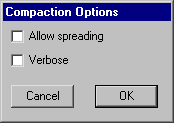 |
An example of compaction can be found in the "samples.txt" library (you can read the library with the Readable Dump subcommand of the File menu). Edit the cell "tool-Compaction" and compact it.
Be warned that the compaction tool is experimental and doesn't always achieve optimal results.
| Previous | Table of Contents | Next |