Chapter 8: Creating New Technologies
| 8-8: How Technology Changes Affect Existing Libraries |
Once a technology is created, the components are available for design. Soon there will be many libraries of circuitry that makes use of this new technology. What happens to these libraries when the technology description changes? In most cases, the change correctly affects the existing libraries. However, some changes are more difficult and might invalidate the existing libraries. This section discusses the possible changes and shows workarounds for the difficult situations.
Technology information appears in four different places: the layers, the arcs, the nodes, and miscellaneous information on the technology (the support cell and color tables). Information in these areas can be added, deleted, or modified. The rest of this section outlines all of these situations.
Adding information has no effect on the existing circuitry. All subsequent circuit design may make use of the new technology elements.
All references to a deleted layer, in any nodes or arcs of the technology, will become meaningless. This does not invalidate libraries that use the layers, but it does invalidate the node and arc descriptions in the technology. The geometry in these nodes and arcs will have to be moved to another layer.
Deleting nodes or arcs will cause error messages when libraries are read that make use of the deleted objects. When the library is read, you can substitute another node or arc to use in place of the now-unknown component.
Deleting miscellaneous information depends entirely on where that information is removed. For example, an analysis tool may fail to find the information that it requires.
Modifying layers is a totally transparent operation. Any change to the color, style, or stipple information (including changes to the color map) will appear in all libraries that use the technology. Changes to I/O equivalences or Spice parasitics will be available to all existing libraries. A change of the layer function may affect the technology editor's ability to decode the nodes and arcs that use this layer (for example, if you change the function of the "polysilicon" or "diffusion" layers that form a transistor, the editor will be unable to identify this transistor). Renaming a layer has no effect.
Modifying arcs and nodes is not as simple as layer modification because the arcs and nodes appear in the circuit libraries, whereas the layers do not. If you rename a node or arc, it will cause errors when libraries are read that make use of nodes with the old name. Therefore, you must create a new node or arc first, convert all existing ones to the new type, and then delete the old node or arc.
Many of the pieces of special information on the top of the node and arc cells apply to newly created circuitry only, and do NOT affect existing components already in libraries. The arc factors "Fixed-angle", "Wipes pins", "Extend arcs", and "Angle increment" have no effect on existing libraries. The node factor "Square node" also has no effect on existing circuitry and gets applied only in subsequent designs.
Other factors do affect existing circuitry. Changes to the "Function" field, in both arcs and nodes, pass to all existing components, thus affecting how analysis tools treat the old circuits. If the "Serpentine Transistor" field in nodes is turned off, any existing transistors that have serpentine descriptions will turn into large rectangular nodes with incorrect connections (i.e. get trashed). Unfortunately, it may become impossible to keep the "Serpentine Transistor" field on if the geometry does not conform to standards set by the technology editor for recognizing the parts. If a node is not serpentine, turning the factor on has no effect. Finally, the node factors "Invisible with 1 or 2 arcs" and "Lockable" correctly affect all existing circuitry.
A more common modification of arcs and nodes is to change their graphical descriptions. A simple rule applies to all such changes: the size of existing nodes and arcs is the amount that their highlighted area is larger than the default highlighted area. Thus, an arc or node that is at its default size will be saved with a zero size increase. If you change the default size, it will make all default-sized nodes and arcs change as well. If the node is larger than the default size, it will grow accordingly.
| For example, assume that an arc has a default width of 2, and there are two of these arcs, one that is 2 wide (an increase of 0 beyond the default) and one that is 3 wide (an increase of 1 beyond the default). | 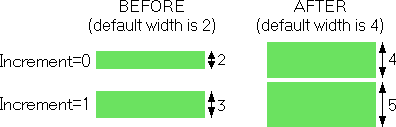 |
If you redefine the technology such that these arcs are now 4 wide by default, then the old 2-wide arc becomes 4 wide and the old 3-wide arc becomes 5 wide.
Because of these changes, it may be preferable to keep the old technology and give the new technology a different name. Then the old libraries can be read into the old technology, and the Make Alternate Layout View... command (in menu View) can be used to translate into the new technology. This command uses node and arc functionality to associate components, scaling them appropriately relative to their default sizes. The change is completed by deleting the old technology, renaming the new technology to the old name, and then saving the library.
Finally, modifying miscellaneous information is typically transparent: changed information appears in all existing libraries, and affects those subsystems that make use of the information. For example, a change to the Spice resistance will be seen when a Spice deck is next generated.
| Previous | Table of Contents | Next |