Chapter 8: Creating New Technologies
| 8-1: Technology Editing |
Although there are many technology descriptions in Electric, there are many more in the world. To accommodate this, there are three ways to define a technology in Electric:
The technology editor works by converting a technology into a library of cells. You then edit the cells, using familiar Electric commands, and make changes to the technology. Finally, the technology editor translates the library back into a new technology.
|
Libraries which describe a technology are called technology libraries. They use elements from the Artwork technology to describe their information. Special commands from the Edit / Technology Editing menu aid in the manipulation of these libraries. There are four types of cells in a technology library which describe the layers, arcs, nodes, and support. They are separated into these groups in the cell explorer. The layer cells all begin with the name "layer-" and each one defines a layer in the technology. For example, the cell called "layer-Metal" defines the metal layer. The node and arc cells correspond to the primitives in the technology. Their names always begin with "node-" and "arc-". The support cell is always called "factors". Any other cell in the library is ignored. | 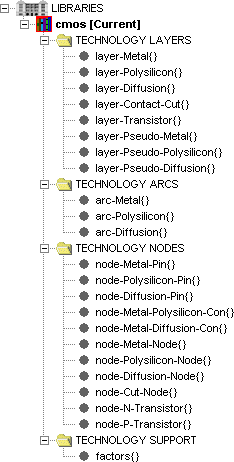 |
| Previous | Table of Contents | Next |