7-2-2: Units
Chapter 7: Technologies
| 7-2: Scaling and Units 7-2-2: Units |
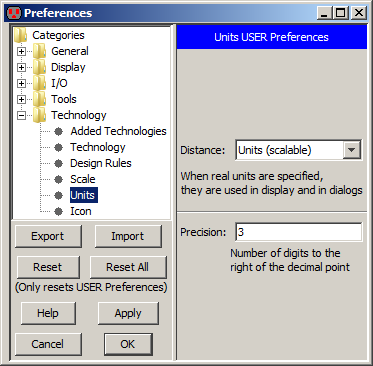 | By default, distances are expressed in dimensionless "grid units", and the true unit size is shown in the status bar. The Units Preferences (in menu File / Preferences..., "Technology" section, "Units" tab) allows you to request that dimensions be shown in real units, such as nanometers. |
You can also control the precision of displayed numbers by setting the number of digits to the right of the decimal point. This will be used on the display and in netlists.
| Previous | Table of Contents | Next |