Chapter 6: Advanced Editing
| 6-5: Spreading Circuitry |
When a large amount of circuitry has been placed too close together or too far apart, Electric's constraint system can help. All that is necessary is to make all arcs in an area rigid and then move one node. Of course, you may have to move more than one node if the one you pick is not connected to everything else you want to move. Also, you must make sure that arcs connecting across the area boundary are nonrigid. Finally, setting arc rigidity should be done temporarily so that it does not spoil an existing constraint setup. All these operations are handled for you by the Spread... command (in menu Edit / Move).
| With the Spread... command, the highlighted node is a focal point about which objects move. A dialog is presented in which an amount and a direction (up, down, left, or right) are specified. An infinite line is passed through the highlighted node's center and everything above, below, to the left of, or to the right of the line is moved by the specified amount. | 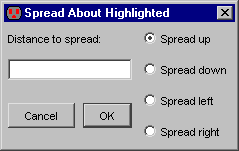 |
Negative spread distances compact the circuit.
| Previous | Table of Contents | Next |