8-9: How Technology Changes Affect Existing Libraries |
8-9: How Technology Changes Affect Existing Libraries |
Technology information appears in four different places: the layers, the arcs, the nodes, and general information on the technology (the Miscellaneous Info cell, design-rules, color maps, and variables). Information in these areas can be added, deleted, or modified. The rest of this section outlines all of these situations.
Adding information has no effect on the existing circuitry. All subsequent circuit design may make use of the new technology elements.
When adding layers, it is possible that existing layer tables will no longer be valid. Layer tables are those tables that are associated with layers, for example the CIF or GDS layer associations. Because these layer tables are part of the saved options, they override the specifications in the technologies. Therefore, individual users who have customized these tables may have incorrect information when the technology is modified.
If layers are added to the end, then the tables will simply have empty entries for the new layers. If, however, layers are added in the middle, the entries in the layer tables will now be associated with the wrong layer. You will have to edit the layer tables and fix the entries.
All references to a deleted layer, in any nodes or arcs of the technology, will become meaningless. This does not invalidate libraries that use the layers, but it does invalidate the node and arc descriptions in the technology. The geometry in these nodes and arcs will have to be moved to another layer.
Layer deletion can cause the same problem that layer addition presents: inconsistent layer tables. When deleting layers, the entries in the layer tables will now be associated incorrectly. You will have to edit the layer tables and fix the entries.
This will cause error messages when libraries are read that make use of the deleted elements. When the library is read, you can substitute another node or arc to use in place of the now-unknown components.
This depends entirely on where that information is used. For example, an analysis tool may fail to find the information that it requires.
This is a totally transparent operation. Any change to the color, style, or stipple information (including changes to the color map) will appear in all libraries that use the technology. Changes to I/O equivalences or SPICE parasitics will be available to all existing libraries. A change of the layer function may affect the technology editor's ability to decode the nodes and arcs that use this layer (for example, if you change the function of the "polysilicon" or "diffusion" layers that form a transistor, the editor will be unable to identify this transistor). Renaming a layer has no effect.
This is not as simple as layer modification because the arcs and nodes appear in the circuit libraries, whereas the layers do not. If you rename a node or arc, it will cause errors when libraries are read that make use of nodes with the old name. Therefore, you must create a new node or arc first, convert all existing ones to the new type, and then delete the old node or arc.
Many of the pieces of information on the right side of the node and arc cells apply to newly created circuitry only, and do NOT affect existing components already in libraries. The arc factors "Fixed-angle", "Wipes pins", "Extend arcs", and "Angle increment" have no effect on existing libraries. The node factor "Square node" also has no effect on existing circuitry and gets applied only in subsequent designs.
Other factors do affect existing circuitry. Changes to the "Function" field, in both arcs and nodes, passes to all existing components, thus affecting how analysis tools treat the old circuits. If the "Serpentine Transistor" field in nodes is turned off, any existing transistors that have serpentine descriptions will turn into large rectangular nodes with incorrect connections (i.e. get trashed). Unfortunately, it may become impossible to keep the "Serpentine Transistor" field on if the geometry does not conform to standards set by the technology editor for recognizing the parts. If a node is not serpentine, turning the factor on has no effect. Finally, the node factors "Invisible with 1 or 2 arcs" and "Lockable" correctly affect all existing circuitry.
A more common modification of arcs and nodes is to change their graphical descriptions. A simple rule applies to all such changes: if you change the size of the bounding box, it causes possibly unwanted proportion changes in all existing circuitry. This is because the bounding box information is all that is stored in the library, and layer sizes are defined in terms of that box.
| For example, assume that there is an active arc defined with two layers: diffusion (2 wide) and well (8 wide). The arcs in the libraries are therefore recorded as being 8 wide (the largest size). The system knows that the diffusion is narrower than the overall arc by 3 on each side. | 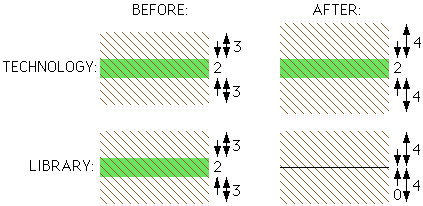 |
Now, if you change the well so that it is 10 wide, the system will define the diffusion to be narrower than the overall arc by 4 on each side, and for the existing 8-wide arcs, the diffusion will shrink to zero and disappear. These arcs must be resized individually, which can be tedious.
Here is an example of how node geometry changes can also make trouble. Assume that there is a transistor that has an active piece (2 wide) and a gate piece (2 wide). Each piece extends beyond the transistor area by 2, thus making the entire node 6x6 in size. The size of each cross piece will be defined to be 2 narrower than the bounding box on each side. If the pieces are changed so that they extend by only 1, then the definition of each strip will change to being 1 less than the box size on each side. All existing 6x6 transistors will suddenly have 4-wide strips where they used to be 2-wide.
In both of these examples, it may be preferable to keep the old technology and give the new technology a different name. Then the old libraries can be read into the old technology, and the Make Layout View... command of the View menu can be used to translate into the new technology. This command uses node and arc functionality to associate components, scaling them appropriately relative to their default sizes. The change is completed by deleting the old technology, renaming the new technology to the old name, and then saving the library.
This last situation is typically transparent: changed information appears in all existing libraries, and affects those subsystems that make use of the information. For example, a change to the SPICE headers will be seen when a SPICE deck is next generated. A change to the design rules will be used even on the old libraries.
There is one exceptional piece of information that does NOT change in existing libraries: the value of Lambda in the Miscellaneous Information cell. A change to this value does cause the technology to change, and therefore all subsequently created libraries will have this new value. However, if you read any old libraries, the former value of lambda will be used for that library. Also, because the value of lambda in the technology is stored in the libraries, any new circuitry created in this library will also have the old value of lambda. Only by switching libraries to one with the current value of lambda (or changing the value of lambda with the Change Units... command of the Technology menu) can the new value be established.
| Previous | Table of Contents | Next |