7-3-7: DXF Control |
7-3-7: DXF Control |
DXF I/O is controlled with the DXF Preferences (in menu File / Preferences..., "I/O section, "DXF" tab).
The Project Preferences part of the dialog controls the list of acceptable DXF layers.
| These layers can be typed into the edit field, separated by commas. If a layer name in the DXF file is not found in the list of acceptable layers, it will be ignored. | 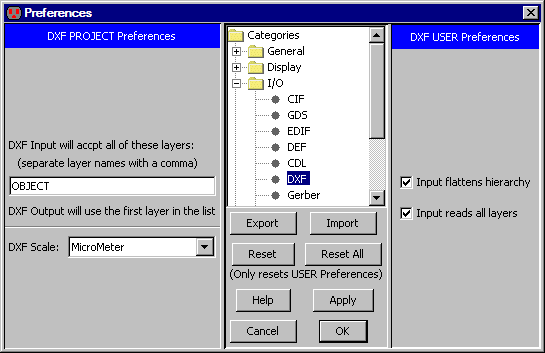 |
To control scaling, you can change the meaning of units in the DXF file. The default unit is "Millimeters", which means that a value of 5 in the DXF file becomes 5 millimeters in Electric.
The User Preferences part of the dialog controls DXF input. By default, Electric flattens DXF input, removing levels of hierarchy and creating a single cell with the DXF artwork. By unchecking the "Input flattens hierarchy", Electric will preserve the structure of the DXF file.
If you uncheck "Input reads all layers", then unknown layers are not read into Electric.
| Previous | Table of Contents | Next |