In order to set slidability (see Section 5-2-2), select a single arc and issue the Object Properties... command (in menu Edit / Properties).
| At the bottom of the arc properties dialog, when the "More" button has been pressed, are check boxes that control constraints. This is the only way to affect the slidable constraint (which is not very commonly used). | 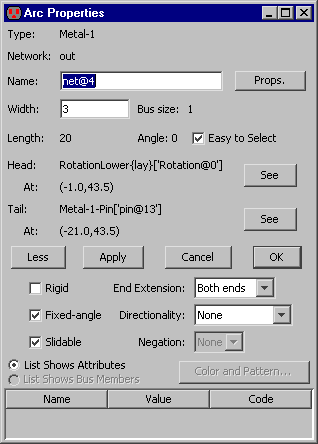 |
| Previous | Table of Contents | Next |