1-11-5: Schematics Tutorial: Multi-Input gates and Negation |
1-11-5: Schematics Tutorial: Multi-Input gates and Negation |
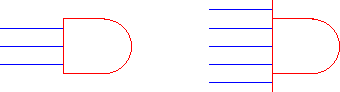
| To negate an input or output of a digital gate, select the port or the arc and use the Toggle Port Negation command (in menu Edit / Technology Specific). With this facility, you can construct arbitrary gate configurations. | 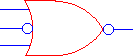 |
| Previous | Table of Contents | Next |