1-10-1: IC Layout Tutorial: Make a Cell |
1-10-1: IC Layout Tutorial: Make a Cell |
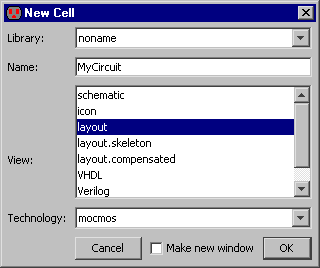 | Before you can place any IC layout, the editing window must have a cell in it. Use the New Cell... command (in menu Cell). This will show a dialog that lets you type a new cell name. Type the name ("MyCircuit" is used here) and click OK. The editing window will no longer have the "No cell in this window" message, and circuitry may now be created. |
| After creating a cell, look at the cell explorer (in the status bar on the left side of the edit window). Under the "LIBRARIES" icon, you will see the list of libraries (currently only one called "noname"). If you open that library's icon, you will see the cells in the library (currently only "MyCircuit"). | 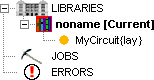 |
| Previous | Table of Contents | Next |